Import Bank Statements and Automate Categorization with FIN
Oct 7, 2024
Step-by-Step: Import All Your Transactions and Ditch Manual Tracking Forever
In the fast-paced world of personal finance, manually tracking transactions through spreadsheets or handwritten notes can quickly become overwhelming. If you're ready to simplify your financial management and eliminate the stress of tracking every single purchase, FIN is here to help. With its advanced features, including transaction imports and automatic categorization, FIN allows you to take full control of your money without the hassle.
Let’s walk through how to effortlessly import your bank statements and let FIN’s AI handle the rest.
Why Manual Tracking Doesn’t Cut It Anymore
Tracking your expenses manually is not only time-consuming but also prone to errors. Whether you use a notebook or a spreadsheet, the process often leads to confusion and missed details. Plus, it’s nearly impossible to keep up with all your accounts, transactions, and categories.
While it’s easy to start with good intentions, over time, manual tracking can slip through the cracks, and you might end up feeling like you’ve lost control over your spending. But that’s about to change with FIN.
The Magic of FIN's Automatic Import and Categorization
FIN streamlines the entire process, so you don’t have to worry about manually entering every single transaction. Thanks to the FinImport feature, FIN reads your bank statements or Google Sheets and automatically categorizes your transactions with no errors.
Here’s How You Can Import Your Transactions in Just a Few Simple Steps:
Send Your Bank Statement or Google Sheet
Simply send your bank statement file through Telegram, or paste a Google Sheet link into the app. No need to manually format or upload anything complicated.FIN Reads and Categorizes
FIN uses advanced AI to automatically detect key fields such as date, amount, title, and currency. It then organizes your transactions into pre-set categories like "Food," "Transport," or "Entertainment."Instant Transaction Overview
Once the transactions are imported, you’ll get a clear and concise breakdown of all your spending. No need to struggle with messy spreadsheets or manual inputs.
Say Goodbye to Errors and Frustration
Gone are the days of fighting with spreadsheets that seem to constantly break or entering data by hand, which can lead to inaccuracies. FIN’s automation ensures that your financial records are always accurate and up-to-date. Whether you're tracking personal spending or managing a business account, you can trust FIN’s automatic categorization to handle the details.
Enjoy More Insight with FIN Analytics
Now that all your transactions are imported and categorized, you can dive into insightful analytics. FIN allows you to:
Review Spending Trends: View your total expenses, top spending categories, and trends on a daily, weekly, or monthly basis.
Track Goals: With FIN Goals, you can set financial targets and track your progress.
Get Real-Time Answers: Ask FIN specific questions like “How much did I spend last week?” and get an instant response without sifting through tables or charts.
How FIN Simplifies Finance Management
Managing your finances doesn’t have to be complicated. With FIN, everything from importing your transactions to analyzing your spending is handled automatically. Whether you have one account or multiple, FIN integrates with your life seamlessly.
If you're looking for a smarter way to stay on top of your money, managing everything through FIN might be exactly what you need. Say goodbye to manual tracking and let FIN do the heavy lifting for you. Try it today and experience the ease of managing your finances effortlessly!