Best Budgeting App for Freelancers? Here's What to Look For
Jan 11, 2025
Best Apps for Freelance Budgeting
Freelancing offers financial independence, but managing inconsistent income and expenses can be a challenge. The right budgeting app can make all the difference, helping you track earnings, control spending, and plan for taxes with ease. But what makes an app the best for freelancers? Here’s what to look for.
Must-Have Features (Multi-account, Voice, Analytics)
Not all budgeting apps are created equal. Freelancers need tools that go beyond basic expense tracking. Here are the must-have features:
Multi-Account Management: Freelancers often juggle multiple income streams, business expenses, and personal spending. A good app should let you separate and track them efficiently.
Voice Input for Transactions: When you’re busy with clients or projects, manually entering transactions can be a hassle. A voice-enabled app allows hands-free expense logging.
Smart Analytics & Insights: Budgeting isn’t just about recording transactions—it’s about understanding trends. An AI-powered app should categorize expenses, highlight income patterns, and provide actionable insights.
Seamless Importing & Automation: The best apps can connect with bank statements, auto-categorize expenses, and minimize manual effort.
Why FIN Checks All Boxes
If you’re looking for an app that simplifies freelance finance management, FIN has everything you need:
Multi-account dashboard for clear business and personal separation.
Voice-enabled transactions for effortless logging.
AI-powered analytics to track income fluctuations and spending trends.
Automated imports from bank statements or spreadsheets.
With FIN, freelancers can finally take control of their finances without stress. If you want an intelligent way to manage your money, FIN might be the perfect solution.