How to Automate Your Budgeting in One Week: A Step-by-Step Guide
Nov 13, 2024
How to Switch from a Manual Budgeting Habit to Full AI Automation in a Week
Managing finances manually can feel like a never-ending task. From jotting down every receipt to entering expenses into spreadsheets, it's easy to see why so many people struggle with sticking to a budgeting routine. But with the right tools, you can shift from manual tracking to seamless automation—and do it in just a week.
In this guide, we'll show you how to transition from your current budgeting methods to fully automated systems. Whether you’re tired of filling out Excel sheets or getting frustrated with manual categorization, AI-powered tools like FIN can help you simplify your finances in no time.
Day 1: Identify Your Budgeting Struggles
The first step to successfully automating your finances is to understand what’s holding you back. Take a look at your current method of budgeting. Do you use spreadsheets, sticky notes, or an app? Consider the following challenges:
Time: Does it take hours every month to track your spending?
Inaccuracy: Are you frequently missing out on transactions or making mistakes in calculations?
Motivation: Is it hard to stay consistent with manual methods?
Once you've pinpointed the areas that cause frustration, you'll be in a better position to embrace automation as the solution.
Day 2: Choose the Right AI Tool
When it comes to automation, there’s a wide variety of apps and tools available. What sets FIN apart is its intelligent, easy-to-use features that make managing your finances virtually effortless. Here's why it's perfect for the switch:
Automatic Categorization: FIN automatically sorts your expenses, saving you time and effort.
Bank Import: Importing your bank statements is as simple as sending a file via Telegram or pasting a Google Sheet link. No more messy spreadsheets!
Multi-Platform Support: Whether you prefer a mobile app or a desktop interface, FIN syncs across all your devices, keeping your finances at your fingertips.
On Day 2, sign up for FIN, and start familiarizing yourself with the app’s dashboard and capabilities. Set up your financial accounts (e.g., bank cards, PayPal, business accounts) to get organized right from the start.
Day 3: Automate Data Entry with Voice Commands
One of the biggest hurdles in manual budgeting is tracking every transaction. FIN makes this easier by offering voice input. Now, you don’t have to type out every purchase. Simply speak your transaction details, and FIN records, categorizes, and analyzes the data for you.
By Day 3, start using the FIN Voice feature. Log some basic transactions (e.g., “$15 at Starbucks”) and let the AI do the work. This feature is a game-changer because it allows you to stay on top of your finances without the hassle.
Day 4: Set Up Automated Budget Categories
By now, you’ve probably logged some transactions, but you can take automation to the next level by creating budget categories. With FIN, you can customize categories based on your spending habits, such as:
Groceries
Entertainment
Transportation
This way, every time you log an expense, it gets automatically placed in the right category, giving you instant insights into your spending habits.
Day 5: Track Progress with Analytics
After automating data entry and categorization, it's time to turn your attention to analytics. FIN doesn’t just give you raw numbers; it provides beautiful, clear reports that break down your finances by category, account, or time period.
Take Day 5 to explore FIN’s analytics feature, which lets you view trends in your spending and set goals for future savings. Whether you’re tracking monthly expenses or comparing weekly habits, you’ll see exactly where your money goes.
Day 6: Set and Track Financial Goals
On Day 6, start setting financial goals using FIN’s goal-tracking system. Want to save $1,000 for a vacation? Or perhaps pay off a credit card? Whatever your financial goal, FIN helps you visualize your progress.
With this feature, you can name your goal, set an amount, and even upload a photo for extra motivation. Tracking your goals becomes part of the experience, making financial management feel more rewarding.
Day 7: Review and Optimize
By the final day, it’s time to take a step back and review how the week went. Have you noticed less stress in managing your finances? Do you feel more in control? Now is the time to fine-tune your budget categories, set new goals, and explore advanced features like shared accounts if you’re managing finances with a partner or family.
Making the switch from manual budgeting to AI-powered automation doesn’t have to be difficult or time-consuming. In fact, by the end of this week, you’ll be able to sit back and let FIN handle most of the work for you.
If you’re looking for a smarter way to stay on top of your money, managing everything through FIN might be exactly what you need. With features like automatic categorization, voice commands, and real-time analytics, you’ll experience a whole new level of financial clarity.